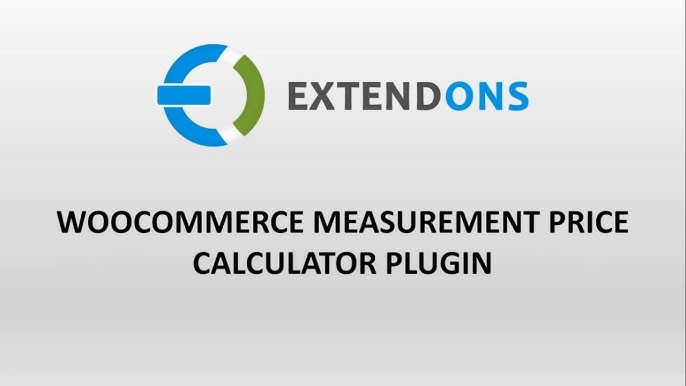Introduction: Are You Pricing Your Products the Right Way?
Imagine a customer visiting your WooCommerce store, excited to buy custom-length fabric, tiles, or liquid-based products. But instead of a smooth shopping experience, they struggle with pricing because your store only offers fixed-price options. Frustrating, right?
This is where the WooCommerce Measurement Price Calculator comes in! It revolutionizes how you sell variable-sized products, ensuring customers get precise pricing based on their desired measurements. Whether you’re selling by length, area, weight, or volume, this plugin makes pricing accurate, seamless, and automated.
In this guide, we’ll explore how this powerful tool can help you increase conversions, optimize pricing, and improve customer experience—all while streamlining your inventory management.
What is the WooCommerce Measurement Price Calculator?
The WooCommerce Measurement Price Calculator is a must-have plugin for online stores selling products that vary in size, quantity, or volume. Instead of assigning a fixed price to each product, this tool dynamically calculates the cost based on user-inputted dimensions.
With this plugin, your customers can enter their required length, area, weight, or volume, and the price adjusts instantly. This feature is especially useful for businesses selling:
✅ Fabric, rope, and wire (priced by length)
✅ Tiles, carpets, and window blinds (priced by area)
✅ Liquids like oil and paint (priced by volume)
✅ Grain, meat, and bulk foods (priced by weight)
Why Use a Measurement Price Calculator for WooCommerce?
A standard WooCommerce store requires setting fixed prices for products, which doesn’t work well for custom-sized items. With the WooCommerce Measurement Price Calculator, you can:
✔️ Automate Pricing – No more manual price adjustments! Let the plugin calculate it for you.
✔️ Improve Customer Experience – Customers get instant, accurate pricing without needing to contact support.
✔️ Boost Sales & Conversions – Transparent and flexible pricing builds trust and increases order value.
✔️ Enhance Stock Management – Set min/max quantity limits to avoid over-ordering.
Key Features of WooCommerce Measurement Price Calculator
1. Sell Products by Unit: Length, Area, Weight, or Volume
The plugin supports various measurement types, allowing businesses to set up pricing based on different dimensions.
🔹 Price by Length – Ideal for fabrics, wires, pipes, and ropes.
🔹 Price by Area – Best for carpets, wallpaper, and window blinds.
🔹 Price by Weight – Suitable for groceries, grains, and meats.
🔹 Price by Volume – Perfect for selling mulch, paint, or liquids.
2. Dynamic Formulas for Automatic Pricing
This plugin lets you configure dynamic formulas to calculate costs based on user input. If you sell flooring materials, for instance, customers can enter the length and width, and the plugin will instantly compute the price.
3. Variable Product Support for Custom Pricing
Each variation of a product can have different pricing rules. This is especially useful for stores selling custom-sized furniture, curtains, or construction materials.
4. Pricing Tables for Bulk Discounts
Encourage larger orders by displaying pricing tables where customers can see tiered discounts for higher quantities. This feature is a great way to increase average order value.
5. Box-Based Pricing for Packaged Products
If your products are sold in fixed quantities (e.g., tiles in boxes), this feature lets you charge per box instead of per unit measurement.
6. Customizable Labels & Units
Modify pricing labels and measurement units to match your product types. Whether your business operates in inches, meters, or gallons, this plugin has you covered.
7. Min/Max Quantity Limits
To maintain stock control, you can set minimum and maximum purchase limits for each product. This prevents customers from ordering less than required or more than available stock.
8. Multilingual & Global Compatibility
Selling internationally? The plugin supports WPML, making it easy to offer pricing in multiple languages.
How WooCommerce Measurement Price Calculator Works
Step 1: Install & Activate the Plugin
First, purchase and install the woocommerce price calculator by Extendons from your WooCommerce dashboard.
Step 2: Configure Measurement Settings
Once activated, go to WooCommerce > Settings > Measurement Price Calculator, and choose:
✔️ The measurement type (length, area, volume, or weight)
✔️ The units of measurement (inches, feet, meters, etc.)
✔️ The pricing formula for automatic calculations
Step 3: Enable Measurement Pricing on Products
For each product, navigate to the Product Data section and enable the measurement-based pricing option. Set min/max quantity limits, unit prices, and discounts if needed.
Step 4: Display Pricing on Product Pages
The plugin automatically adds a measurement input field to relevant product pages, where customers can enter their required dimensions. Prices update instantly based on their input.
Step 5: Manage Orders & Inventory Seamlessly
With dynamic pricing and stock control, managing custom orders becomes effortless.
Who Should Use This Plugin?
If you sell custom-sized products, the WooCommerce Measurement Price Calculator is a game-changer. It’s perfect for:
🏗️ Construction & Home Improvement Stores – Selling flooring, carpets, tiles, and paint? Let customers order by square feet or liters.
🎨 Fabric & Textile Shops – Selling fabric or wallpaper? Charge by the meter or yard.
🍖 Grocery & Food Suppliers – If you sell bulk food items, this plugin ensures customers pay for exact weight.
💧 Liquid & Chemical Retailers – Ideal for oil, fuel, and other liquid-based products.
FAQs: Your Questions Answered!
1. Can I use this plugin for variable products?
Yes! The plugin supports WooCommerce variable products, allowing you to set different pricing formulas for each variation.
2. Does it support unit conversion?
Absolutely! You can convert units (e.g., from feet to meters) dynamically within the pricing formula.
3. Can I offer discounts for bulk orders?
Yes! You can create pricing tables that offer tiered discounts based on quantity.
4. Is the WooCommerce Measurement Price Calculator mobile-friendly?
Yes! The plugin is fully responsive, ensuring a seamless experience on all devices.
5. Does it work with all themes and plugins?
Yes, it integrates smoothly with most WooCommerce themes and plugins, especially those optimized for custom pricing and inventory management.
Final Thoughts: Is This Plugin Worth It?
If you’re running a WooCommerce store selling custom-measured products, the WooCommerce Measurement Price Calculator is a must-have. It simplifies pricing, improves customer experience, and helps maximize sales.
By using this plugin, you can:
✅ Provide accurate and transparent pricing
✅ Eliminate customer confusion and manual pricing errors
✅ Boost conversions by offering flexible purchase options
✅ Manage stock efficiently with min/max quantity restrictions
So, why not take your WooCommerce store to the next level? 🚀 Install the Advanced Pricing Calculator for WooCommerce by Extendons today and watch your sales grow!
Read More
Improve SEO and Visibility with Rich snippets Woocommerce in 2025