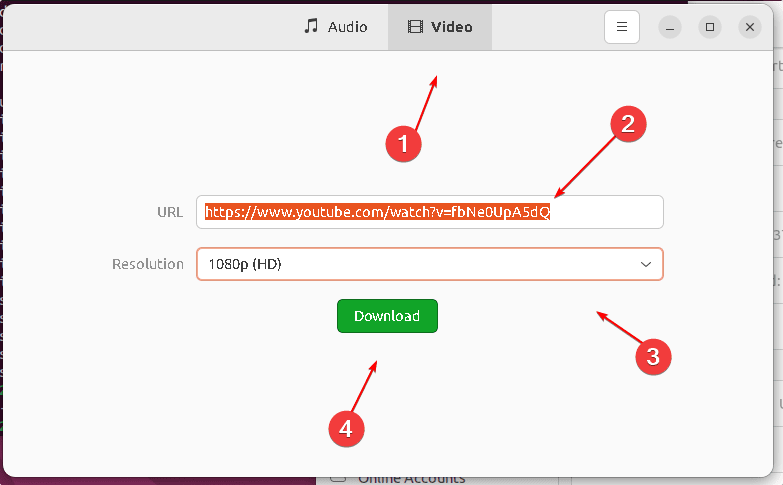Downloading YouTube videos is a great way to enjoy your favorite content offline, whether you’re on the go or in an area with limited internet access. Fortunately, there are several free and easy methods to download YouTube videos in 2025. In this guide, we’ll walk you through the best ways to save videos from YouTube with simple and accessible tools.
Why Download YouTube Videos?
- Offline Viewing: Watch videos without needing an internet connection, making it perfect for road trips, flights, or areas with slow internet.
- Save Content for Later: If you want to save tutorials, music videos, or educational content for future reference, downloading ensures you have it on hand.
- Avoid Ads: Skip the annoying ads and interruptions by downloading videos and enjoying them without distractions.
- Backup Favorite Videos: If you have favorite videos you want to keep forever, downloading them is a great way to ensure they’re always available.
Best Free & Easy Methods to Download YouTube Videos in 2025
1. Use an Online YouTube Video Downloader (Web-based Tool)
Web-based downloaders are one of the simplest ways to download YouTube videos. These platforms allow you to paste a video link and download it in various formats (MP4, MP3, etc.) without needing to install any software.
Steps:
- Go to YouTube and find the video you want to download.
- Copy the video URL from the address bar.
- Open a YouTube downloader website like Y2Mate, SaveFrom.net, or SSYouTube.
- Paste the copied URL into the provided search box.
- Choose your preferred video quality and format (MP4 for videos, MP3 for audio).
- Click “Download” and save the video to your device.
Pros:
- No software installation required.
- Free and quick.
- Works on any device with a browser.
Cons:
- May be blocked in some regions.
- Sometimes flooded with pop-up ads.
2. Use a YouTube Video Downloader App (Windows, Mac, Android, iOS)
For those who want more control over the downloading process, using a dedicated video downloader app is an excellent choice. These apps often offer more features, like batch downloading and multiple format options.
Popular Apps:
- 4K Video Downloader (Windows, Mac, Linux): Allows you to download YouTube videos in high quality, including 4K. It also supports downloading entire playlists.
- JDownloader (Windows, Mac, Linux): A free and open-source app that supports downloading from multiple websites, including YouTube.
- YTD Video Downloader (Windows, Mac): Simple and easy-to-use tool to download YouTube videos in different formats.
Steps:
- Download and install the app of your choice.
- Open the app and paste the YouTube video URL.
- Choose the video format and quality.
- Hit the “Download” button to start the process.
- Once downloaded, you can enjoy the video offline.
Pros:
- High-quality downloads.
- More advanced features like playlist downloads.
- Support for multiple formats.
Cons:
- Requires software installation.
- Some apps may have limitations in their free versions.
3. Use Browser Extensions
For users who want the convenience of downloading videos directly within their browser, browser extensions are a great option. These extensions integrate seamlessly into your browser, making the download process a one-click experience.
Popular Extensions:
- Video DownloadHelper (Chrome, Firefox): One of the most popular extensions for downloading videos from websites, including YouTube.
- SaveFrom.net Helper (Chrome, Firefox): A simple browser extension that allows you to download YouTube videos directly from the site.
Steps:
- Install the extension on your browser.
- Go to YouTube and find the video you want to download.
- Click on the extension icon in your browser toolbar.
- Choose the download format and quality.
- Save the video to your device.
Pros:
- Convenient and fast.
- Directly available on the YouTube website.
- No need to open another app or site.
Cons:
- Browser extensions might be disabled by YouTube occasionally.
- Limited to browsers that support the extensions.
4. Download YouTube Videos on Mobile Devices (Android & iOS)
If you want to download YouTube videos on your phone, there are apps for both Android and iOS that can help. Android users have more options available, but iOS users can still download YouTube videos using certain methods.
For Android:
- TubeMate: One of the most popular apps for downloading YouTube videos. Simply download and install the app (not available on Google Play, but can be found on third-party sites).
- Snaptube: Another app for downloading videos directly from YouTube and other platforms.
For iOS:
- Documents by Readdle: This app allows users to download YouTube videos via its browser, acting as a workaround for downloading videos on iOS devices.
Steps for Android (TubeMate example):
- Install TubeMate from a trusted third-party site.
- Open the app and search for the YouTube video you want to download.
- Choose your preferred format and resolution.
- Click “Download” and wait for the video to be saved to your phone.
Pros:
- Download YouTube videos directly to your phone.
- Easy to use.
Cons:
- Android apps like TubeMate may not be available on the Play Store.
- iOS users need to use workarounds for downloading.
5. Use YouTube Premium (Paid Method)
If you prefer a legitimate and simple way to download YouTube videos directly within the app, YouTube Premium is a great option. YouTube Premium allows you to download videos for offline viewing, but you must pay a monthly subscription.
Steps:
- Subscribe to YouTube Premium.
- Open the YouTube app and find the video you want to download.
- Tap the download button below the video (a downward arrow icon).
- Choose the quality (low, medium, high) and download the video for offline access.
- extracts audio to MP3.
Pros:
- No need for third-party apps or websites.
- Official and legal method.
- Allows downloading for offline viewing.
Cons:
- Requires a paid subscription.
Conclusion
Downloading YouTube videos in 2025 has never been easier, with a wide range of free tools and apps available to suit every need. Whether you choose to use an online downloader, a browser extension, or a dedicated app, there’s a method that’s perfect for you. Always be mindful of copyright laws and respect the content creators’ rights when downloading YouTube videos. Try one of these methods today and enjoy your favorite content offline anytime, anywhere!