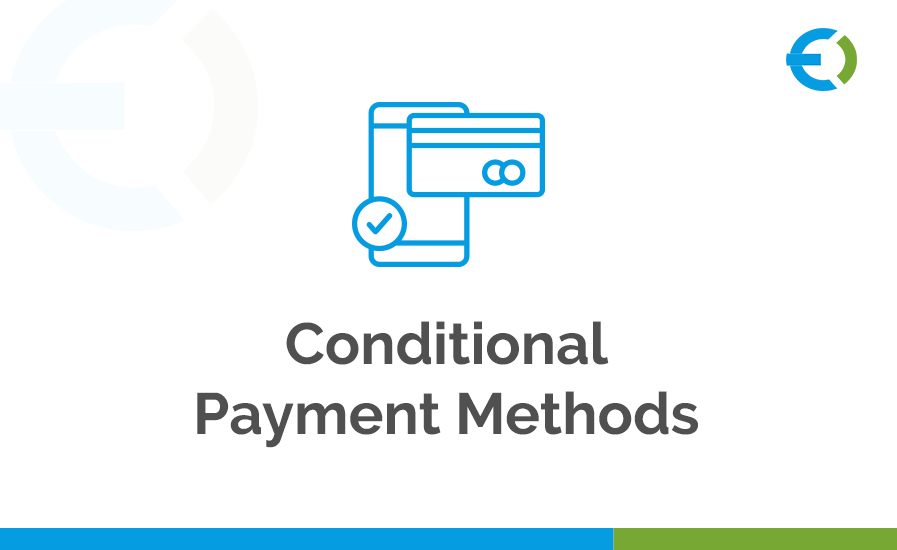Introduction: Are Irrelevant Payment Options Hurting Your Conversions?
Ever found yourself at checkout, only to see a payment method that doesn’t apply to you? It’s frustrating, right? Now, imagine how many potential customers might be abandoning their carts because the payment methods available don’t match their needs.
That’s where Conditional Shipping and Payments WooCommerce comes in! By tailoring payment options based on products, user roles, locations, and even order value, you can create a streamlined checkout experience that improves customer satisfaction and boosts conversions.
With the Conditional Payment for WooCommerce extension by Extendons, you get complete control over which payment methods appear at checkout—ensuring customers only see the most relevant options. In this guide, we’ll break down how this powerful tool works, its key features, and how it can help you optimize your store’s checkout flow.
Why You Need WooCommerce Conditional Payments
A cluttered checkout page can confuse buyers and increase cart abandonment rates. By enabling conditional shipping and payments WooCommerce, you can:
✅ Remove unnecessary payment options that don’t apply to certain users or products.
✅ Reduce checkout confusion and speed up the payment process.
✅ Improve user experience by offering payment methods tailored to each customer.
✅ Prevent high-risk transactions by restricting payments based on location or user type.
✅ Boost conversions by providing the most convenient payment options.
With these benefits in mind, let’s dive into the key features of the Conditional Payment for WooCommerce plugin.
Key Features of Conditional Payment for WooCommerce
1. Restrict Payment Methods by Products & Categories
Different products or categories may require specific payment options. With this feature, you can:
- Enable PayPal only for digital products while restricting it for physical items.
- Offer Cash on Delivery (COD) only for specific product categories, like local deliveries.
- Limit high-risk payment methods for expensive or fragile products.
💡 Example: A store selling both digital downloads and physical goods can allow credit card payments for all purchases but limit COD to physical items only.
2. Role-Based Payment Gateways
Not all users need the same payment options. With role-based payment control, you can:
- Offer exclusive payment methods to VIP customers or wholesale buyers.
- Restrict administrators from seeing certain payment gateways in the frontend.
- Allow subscriptions to be paid only via Stripe while enabling one-time payments through PayPal.
💡 Example: You can enable bank transfers for wholesale customers but restrict them for regular shoppers who prefer quick online payments.
3. Cart-Dependent Payment Methods
Control payment methods based on:
- Cart Subtotal – Enable certain gateways only for orders above or below a set amount.
- Coupons Applied – Offer additional payment options when a discount code is used.
- Total Weight – Restrict certain payment methods if the cart exceeds a weight limit.
- Cart Quantity – Limit payment gateways based on the number of items in the cart.
💡 Example: Offer Buy Now, Pay Later for orders above $100, while requiring immediate payment for lower-value purchases.
4. Address-Based Payment Restrictions
With address-based filtering, you can:
- Restrict certain payment methods for specific countries, states, or cities.
- Comply with regional payment regulations.
- Enable local payment methods for customers in certain zip codes.
💡 Example: If a country doesn’t support PayPal, you can automatically hide it for users from that location.
5. Day-Specific Payment Options
Running a limited-time offer or a weekend-exclusive payment method? You can:
- Enable specific payment gateways only on certain days of the week.
- Restrict time-sensitive payment options for promotions or special sales.
💡 Example: Activate Cash on Delivery only on weekdays while allowing online payments 24/7.
6. IP-Based Payment Restrictions
IP tracking helps you:
- Restrict payment gateways for users from high-risk regions.
- Prevent fraudulent transactions by blocking certain payment methods based on IP.
- Offer region-specific payment options based on customer location.
💡 Example: Block credit card payments from IP addresses known for high fraud rates while allowing bank transfers instead.
How Conditional Payment for WooCommerce Helps Your Business
✅ Fewer Cart Abandonments
By simplifying the checkout process and showing only relevant payment methods, customers can complete purchases faster.
✅ Better Security & Compliance
Restricting payments based on location, cart value, and user role helps reduce fraudulent transactions and ensures compliance with financial regulations.
✅ Enhanced User Experience
A well-optimized checkout page feels effortless, making customers more likely to return for future purchases.
✅ Increased Conversion Rates
By offering payment options tailored to each customer, you eliminate barriers to completing a sale.
How to Set Up WooCommerce Conditional Payments
Setting up Conditional Payment for WooCommerce is quick and straightforward. Follow these steps:
- Install the Plugin – Download and activate the Extendons Conditional Payment for WooCommerce plugin.
- Navigate to Settings – Go to WooCommerce → Settings → Payment Restrictions.
- Set Up Payment Rules – Define your conditions based on product, category, user role, location, cart value, and more.
- Test Your Setup – Ensure the right payment methods appear based on your conditions.
- Save and Activate – Once everything looks good, save the settings and start optimizing your checkout flow!
Frequently Asked Questions (FAQs) of Conditional shipping and payments woocommerce
1. Can I restrict payment methods based on a specific product?
Yes! You can limit payment gateways for individual products or entire categories.
2. Is technical knowledge required to use this plugin?
No! The Extendons Conditional Payment for WooCommerce plugin is user-friendly and requires no coding skills.
3. Can I enable PayPal only for specific countries?
Absolutely! You can set PayPal to appear only for users from supported countries.
4. Does this plugin support multi-vendor marketplaces?
Yes! You can apply payment restrictions to different vendors based on their products or customer base.
5. Can I set up payment methods to change based on cart total?
Yes! You can configure different payment options depending on the cart subtotal.
Final Thoughts: Smarter Checkout = More Sales
A confusing checkout process can cost you sales, but with conditional shipping and payments woocommerce, you can:
✅ Offer a personalized checkout experience
✅ Reduce abandoned carts
✅ Improve security and compliance
✅ Boost customer satisfaction and sales
By leveraging this powerful plugin from Extendons, you can create a smarter, more efficient WooCommerce checkout flow that meets your customers’ needs.
🔹 Ready to optimize your WooCommerce payments? Try conditional shipping and payments woocommerce today and start seeing the benefits!
Read More
Enhance Customer Experience with Mix and Match Products WooCommerce in 2025