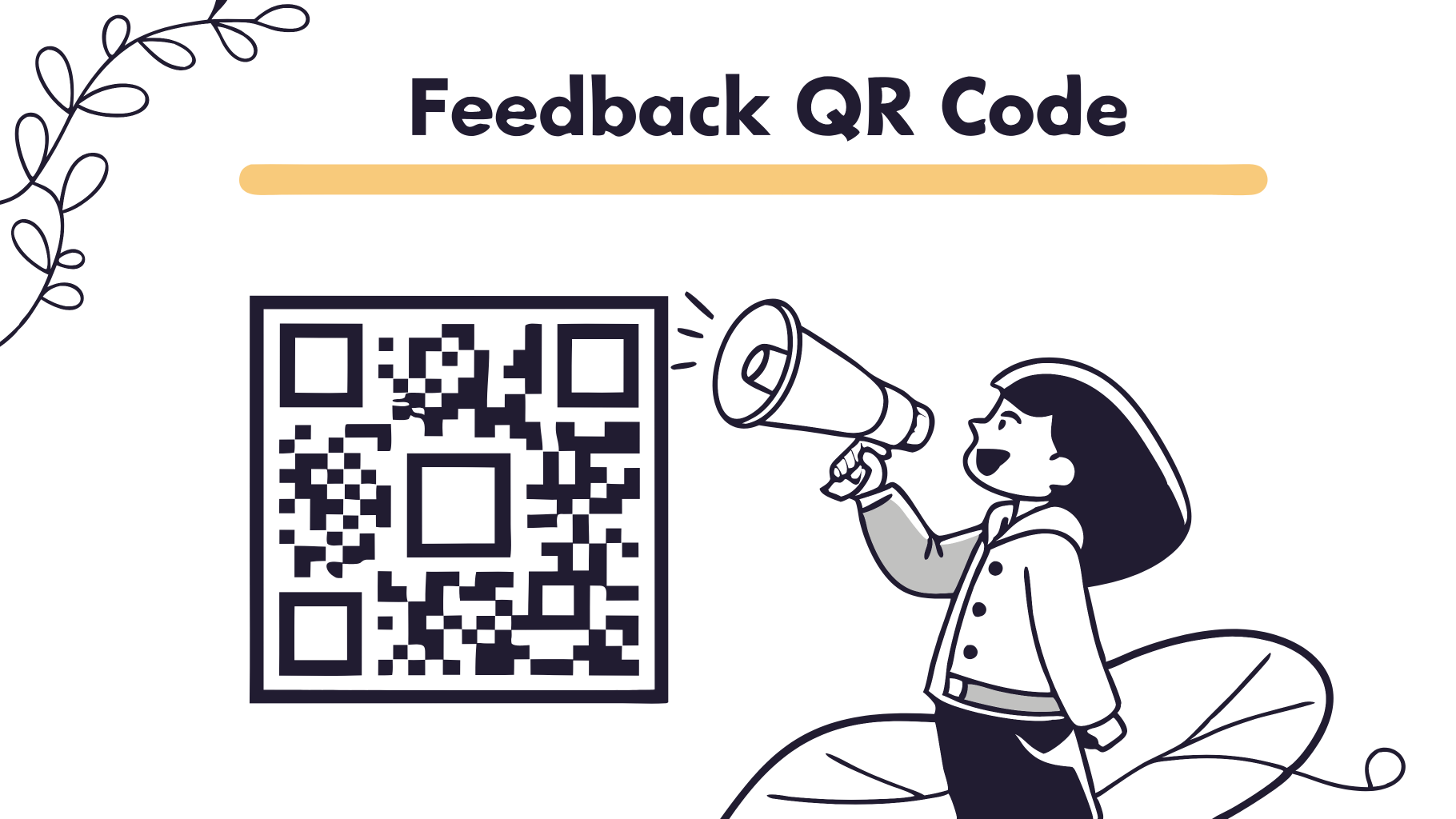In today’s digital age, gathering feedback has become more important than ever for businesses and organizations looking to improve their products, services, and customer experiences. Survey QR codes offer a convenient and effective way to collect valuable insights from your audience. This comprehensive guide will walk you through everything you need to know about creating and using survey QR codes, helping you maximize response rates and gather meaningful data.
What Is a Survey QR Code?
A survey QR code is a special type of QR (Quick Response) code that, when scanned with a smartphone camera, directs users to an online survey or feedback form. These codes can be placed on physical materials like receipts, product packaging, posters, or business cards, creating a seamless bridge between offline materials and online feedback collection.
Unlike traditional feedback methods, a feedback QR code eliminates the need for special QR scanning apps on modern smartphones, as most cameras now have built-in QR code recognition. This accessibility makes it incredibly easy for customers to share their thoughts, increasing participation rates and providing businesses with more comprehensive data.
Benefits of Using QR Codes for Surveys
Before diving into the creation process, let’s explore why survey QR codes have become so popular:
- Higher Response Rates: The simplicity of scanning a QR code often leads to increased participation compared to manually typing URLs or filling out paper forms.
- Cost-Effective: Eliminate printing costs associated with paper surveys and reduce environmental impact.
- Real-Time Data Collection: Receive responses instantly as participants complete your survey.
- Enhanced Analytics: Most survey platforms offer robust analytics for digital surveys, allowing for deeper insights than traditional methods.
- Versatility: A single feedback QR code can work across multiple touchpoints and marketing materials.
- Professional Appearance: QR codes give your marketing materials a modern, tech-savvy appearance.
How to Create a Survey QR Code: Step-by-Step Guide
1. Create Your Survey or Feedback Form
Before generating a QR code, you’ll need a survey to link to. Several platforms offer user-friendly survey creation tools:
- Google Forms: Free and intuitive with basic analytics
- SurveyMonkey: Offers robust features with free and paid options
- Typeform: Known for visually appealing, conversational surveys
- Microsoft Forms: Well-integrated with Microsoft 365 ecosystem
- Qualtrics: Enterprise-grade survey solution with advanced analytics
When designing your survey:
- Keep it concise to prevent abandonment
- Include a mix of question types (multiple choice, rating scales, open-ended)
- Ensure mobile responsiveness for smartphone users
- Consider your audience’s preferences and time constraints
2. Choose a QR Code Generator
Once your survey is ready, you’ll need a QR code generator. Popular options include:
- QR Code Generator (qr-code-generator.com)
- Beaconstac
- QRStuff
- Bitly (includes QR code generation with link shortening)
- SurveyMonkey (built-in QR code generation for surveys)
Most survey platforms now include built-in QR code generation, simplifying the process further.
3. Generate Your Survey QR Code
The generation process typically follows these steps:
- Copy the URL of your published survey or feedback form
- Paste the URL into your chosen QR code generator
- Select “URL” as the QR code type (if prompted)
- Customize the design (optional)
- Test the QR code to ensure it works properly
- Download the QR code in your preferred format (PNG, SVG, PDF)
4. Customize Your QR Code (Optional)
Standard black and white QR codes work perfectly fine, but customization can boost your brand recognition and scanning rates:
- Add your logo: Most generators allow you to embed a small logo in the center of the code
- Change colors: Modify the code colors to match your brand (ensure sufficient contrast for scanability)
- Add a frame: Include a call-to-action frame around the code (e.g., “Scan for Feedback”)
- Adjust error correction: Higher error correction allows for more design elements but requires a larger code size
Remember that while customization can make your QR codes more appealing, excessive modification might reduce scanability. Always test customized codes on multiple devices before final implementation.
5. Implement Your Survey QR Code
Now that you have your feedback QR code, it’s time to implement it effectively:
- Print materials: Include on receipts, product packaging, brochures, or business cards
- Digital displays: Add to digital signage, presentations, or email signatures
- Physical locations: Place on posters, table tents, or point-of-sale displays
- Product inserts: Include with product shipments or user manuals
For best results:
- Ensure the QR code is at least 1 inch (2.5 cm) in size for physical materials
- Include a brief instruction or call-to-action near the code
- Place the code where it’s easily noticeable and scannable
- Provide adequate lighting in physical locations where the code will be scanned
Advanced Survey QR Code Strategies
Dynamic vs. Static QR Codes
When creating a survey QR code, you’ll need to choose between dynamic and static options:
Static QR Codes:
- Cannot be edited after creation
- Work permanently without subscription fees
- Best for one-time events or permanent surveys
Dynamic QR Codes:
- Can be edited without changing the actual QR code
- Allow you to change the destination URL anytime
- Provide scan analytics and tracking
- Usually require a subscription to a QR code management platform
- Ideal for ongoing feedback collection or seasonal campaigns
For continuous feedback collection, a dynamic feedback QR code is usually worth the investment, as it provides flexibility and analytics capabilities.
Using QR Codes with Different Survey Types
Different business scenarios call for different survey approaches:
Customer Satisfaction Surveys: Place QR codes on receipts, packaging, or at the point of sale to capture immediate feedback.
Event Feedback: Display QR codes at event venues, on tickets, or in follow-up emails to gather attendee impressions.
Product Feedback: Include QR codes on product packaging or inserts, linking to surveys specifically about the product experience.
Employee Surveys: Post QR codes in break rooms or include in internal communications for anonymous feedback.
Market Research: Distribute QR codes in public spaces or via targeted campaigns to reach specific demographics.
Tracking and Analytics
Many QR code management platforms offer valuable insights:
- Scan quantity and frequency
- Geographic location of scans
- Devices used for scanning
- Time and date of scans
- Conversion rates (scans to completed surveys)
These metrics help optimize your feedback collection strategy and identify the most effective placement for your QR codes.
Best Practices for Survey QR Codes
Design Considerations
- Size matters: QR codes should be large enough to scan easily—minimum 1 inch (2.5 cm) for printed materials
- Quiet zone: Leave white space around your QR code (approximately 4x the width of the small squares in your code)
- Testing: Always test on multiple devices and in various lighting conditions before finalizing
- Print quality: Ensure high-resolution printing for physical materials
Survey Design Tips
- Keep it brief: Limit surveys to 5-7 questions when possible
- Mobile optimization: Ensure your survey looks and functions well on mobile devices
- Progress indicators: Show respondents how far along they are in the survey
- Incentives: Consider offering small rewards for completion to boost response rates
Placement Strategy
The effectiveness of your feedback QR code depends largely on where you place it:
- High-traffic areas: Position codes where customers naturally pause or wait
- Post-interaction: Place codes at the end of transactions or experiences
- Logical context: Position the QR code near related products or services
- Multiple touchpoints: Use the same survey across different locations to compare results
Common Issues and Troubleshooting
QR Code Not Scanning
If your QR code isn’t scanning properly, check these common issues:
- Size: The code might be too small for cameras to read clearly
- Contrast: Ensure sufficient contrast between the code and background
- Damage: Physical codes might be damaged or distorted
- Complexity: Overly complex URLs create denser codes that are harder to scan
- Printing quality: Low-resolution printing can reduce scanability
Low Response Rates
If you’re not getting enough responses:
- Incentivize: Offer a small reward or discount for completing the survey
- Clarify purpose: Explain how feedback will be used to improve experiences
- Simplify: Shorten your survey to reduce abandonment
- Improve placement: Move QR codes to more visible or logical locations
- Add instructions: Make sure people know how to scan and why they should
How long does a survey QR code remain active?
Static QR codes remain active indefinitely as long as the linked survey URL is valid. Dynamic QR codes typically remain active as long as you maintain your subscription to the QR code management service.
Can I track who specifically scanned my QR code?
Standard QR codes cannot identify individual users. However, your survey platform may collect identifying information if designed to do so and if compliant with privacy regulations.
Do customers need a special app to scan a feedback QR code?
Most modern smartphones (iOS 11+ and recent Android versions) can scan QR codes directly through the native camera app without additional software.
How can I make sure my survey QR code is GDPR compliant?
Ensure your survey platform complies with GDPR requirements, include proper privacy notices in your survey, collect only necessary data, and provide options for data deletion upon request.
Can I use the same QR code for different locations?
Yes, you can use the same QR code in multiple locations. With dynamic QR codes, you can even track which locations generate the most scans. Alternatively, you can create unique codes for each location to compare performance.
How do I measure the success of my QR code survey campaign?
Key metrics include scan rate (number of scans divided by exposure), completion rate (completed surveys divided by scans), response quality (usefulness of feedback), and subsequent improvements implemented based on feedback.
Conclusion
Survey QR codes represent a powerful bridge between physical experiences and digital feedback collection. By following the steps and best practices outlined in this guide, you can create effective feedback QR code that enhance your data collection efforts and provide valuable insights to improve your business.
Remember that the most successful feedback systems combine technological convenience with thoughtful survey design. Simply implementing QR codes isn’t enough—you must also create engaging, relevant surveys and demonstrate to customers that their input is valued and acted upon.
As smartphone usage continues to grow globally, QR codes offer an increasingly accessible way to gather feedback from diverse audiences. By incorporating these codes into your customer experience strategy, you’ll position your organization to respond more effectively to customer needs and stay ahead in today’s competitive marketplace.
Start small, test different approaches, and refine your strategy based on results. With persistence and attention to detail, survey QR codes can become an invaluable tool in your customer feedback arsenal.