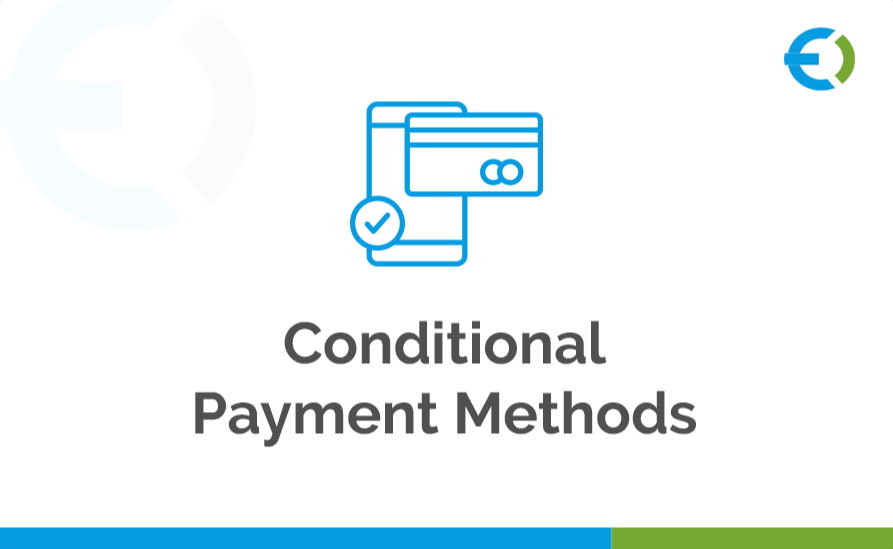Managing shipping and payment options efficiently is key to running a successful WooCommerce store. One powerful way to achieve this is through WooCommerce Conditional Shipping and Payments. This feature allows you to set specific rules that control when and how shipping methods and payment gateways are available to customers based on time, location, cart value, and more.
In this article, we’ll explore how to implement time-based rules for shipping and payments using WooCommerce Conditional Shipping features. We’ll also discuss the benefits of these advanced tools and how Extendons can help you optimize your WooCommerce store for better user experiences.
What is WooCommerce Conditional Shipping and Payments?
WooCommerce Conditional Shipping and Payments is an advanced feature that lets store owners create dynamic rules to control the availability of shipping methods and payment gateways. You can set conditions based on various factors, such as:
- Time and date
- Cart total
- Product categories
- Customer location
- User roles
This functionality helps improve the checkout process by showing only the most relevant options to customers, reducing confusion and increasing conversion rates.
The Role of Time-Based Rules in WooCommerce
Time-based rules are particularly useful for businesses that offer special shipping or payment options during specific hours, days, or seasons. For example:
- Same-Day Delivery: Available only for orders placed before 2 PM.
- Weekend Shipping Restrictions: Disable certain shipping methods on weekends.
- Holiday Payment Options: Enable specific payment gateways during holiday sales.
- Business Hours Limitations: Offer in-store pickup only during working hours.
These rules enhance flexibility, allowing businesses to optimize operations based on demand, logistics, and customer preferences.
Benefits of Using WooCommerce Conditional Shipping and Payments
1. Improved Customer Experience
By showing relevant shipping and payment options, customers can complete their purchases faster without confusion.
2. Operational Efficiency
Limit shipping and payment methods based on your business hours, ensuring your team can manage orders effectively.
3. Increased Conversions
Reducing unnecessary options during checkout streamlines the process, leading to higher conversion rates.
4. Better Control Over Shipping Costs
Apply specific shipping methods only during cost-effective periods to manage your logistics budget more efficiently.
5. Flexible Promotions and Discounts
Enable time-sensitive promotions, like free shipping during flash sales or discounted rates on specific days.
How to Set Up Time-Based Shipping Rules in WooCommerce
Step 1: Install a WooCommerce Conditional Shipping Plugin
To implement time-based rules, you’ll need a plugin that supports advanced conditions. Extendons offers powerful solutions tailored for this purpose.
Step 2: Access the Shipping Settings
- Go to your WooCommerce dashboard.
- Navigate to WooCommerce > Settings > Shipping.
- Select the shipping zone you want to modify.
Step 3: Add Conditional Rules
- Choose the shipping method you’d like to apply conditions to.
- Set conditions such as:
- Day of the Week: Enable/disable shipping on weekends.
- Time Range: Offer same-day delivery for orders placed before a specific time.
- Holiday Dates: Restrict shipping options during public holidays.
Step 4: Save and Test
After setting your conditions, save the changes and test the checkout process to ensure the rules work correctly.
How to Set Up Time-Based Payment Rules in WooCommerce
Step 1: Go to Payment Settings
- Navigate to WooCommerce > Settings > Payments.
- Select the payment method you want to conditionally enable or disable.
Step 2: Add Time-Based Conditions
- Apply conditions like:
- Business Hours: Enable cash on delivery only during specific working hours.
- Event-Specific Payments: Activate certain gateways during sales events.
- Peak Hours Restrictions: Disable high-fee payment gateways during peak hours to reduce transaction costs.
Step 3: Review and Test
Ensure your conditions are set correctly and perform test transactions to verify that the payment methods are displayed as expected.
Real-World Use Cases for WooCommerce Conditional Shipping and Payments
✅ 1. Same-Day Delivery Cutoff Time
A grocery store offers same-day delivery for orders placed before 1 PM. Orders placed after this time automatically switch to next-day delivery options.
✅ 2. Weekend Shipping Restrictions
A business doesn’t process shipments on weekends. The checkout process automatically disables courier services on Saturdays and Sundays.
✅ 3. Holiday Payment Adjustments
During holiday seasons, a store enables additional payment gateways like “Buy Now, Pay Later” to encourage more sales.
✅ 4. Business Hours Pickup Options
A retail store offers in-store pickup only during operational hours (9 AM–5 PM). The pickup option disappears outside of these hours.
Why Choose Extendons for WooCommerce Conditional Shipping and Payments?
At Extendons, we specialize in WooCommerce solutions designed to improve the performance and flexibility of your online store. Our plugins make it easy to:
- Create Complex Conditional Rules: Apply multiple conditions effortlessly.
- Support for Advanced Scenarios: Handle business hours, holidays, and special events with ease.
- User-Friendly Interface: No coding required—just simple configuration options.
- Mobile Optimization: Ensure shipping and payment rules work seamlessly across all devices.
With Extendons, managing WooCommerce Conditional Shipping and payments becomes effortless, giving you the freedom to focus on growing your business.
Best Practices for Using Time-Based Rules in WooCommerce
✅ Keep Rules Simple and Clear
Avoid overcomplicating conditions, as too many rules can confuse customers.
✅ Communicate Clearly with Customers
Inform customers about specific shipping/payment restrictions during checkout.
✅ Regularly Review and Update Rules
Update your conditions to reflect changes in business hours, holidays, or shipping partner schedules.
✅ Test Before Going Live
Always test new rules in different scenarios to ensure they work as expected.
✅ Optimize for Mobile Users
Ensure your time-based rules don’t create issues for customers shopping on mobile devices.
Common Mistakes to Avoid
🚫 Forgetting Time Zone Settings: Make sure your WooCommerce settings reflect the correct time zone to avoid unexpected rule triggers.
🚫 Overcomplicating Conditions: Too many overlapping rules can create conflicts and confuse customers.
🚫 Lack of Communication: Customers should be informed about any time-based limitations during their shopping journey.
🚫 Not Testing Thoroughly: Failing to test rules can result in lost sales if payment or shipping options disappear unexpectedly.
FAQs
1. What is WooCommerce Conditional Shipping and Payments?
It’s a feature that allows store owners to control the availability of shipping methods and payment gateways based on conditions like time, cart value, or location.
2. How does WooCommerce Conditional Shipping work?
You can set rules to enable or disable shipping methods based on conditions such as business hours, specific days, or cart totals.
3. Can I limit payment methods based on time?
Yes, with WooCommerce Conditional Shipping and Payments, you can restrict payment gateways based on time, date, or even events like holiday sales.
4. Do I need coding skills to set up these rules?
No coding is required. Plugins from Extendons offer a user-friendly interface to create and manage conditional rules easily.
5. Can I set holiday-specific shipping options?
Yes, you can create rules to adjust shipping methods during holidays, such as disabling express shipping on non-working days.
6. Will these rules affect mobile users?
No, if properly configured, the rules work seamlessly across all devices, including mobile and tablets.
7. How can I test if my conditions are working?
You can place test orders using different dates, times, and conditions to verify that the rules behave as expected.
8. Is it possible to combine multiple conditions?
Yes, you can combine conditions like cart value, customer location, and time-based rules to create complex scenarios.
Conclusion
Time-based shipping and payment rules are powerful tools for optimizing your WooCommerce store’s checkout process. With WooCommerce Conditional Shipping and Payments, you can create flexible, dynamic rules that improve customer experience, streamline operations, and boost conversions.
Extendons offers advanced WooCommerce plugins that make it easy to manage these conditions without any technical hassle. Whether you want to control shipping during weekends, offer special payment options during holidays, or limit in-store pickups to business hours, Extendons has the perfect solution for your needs.
Start optimizing your WooCommerce store today with smart, time-based rules that enhance both customer satisfaction and business efficiency!